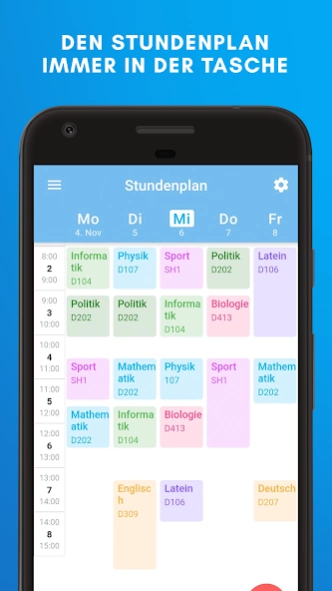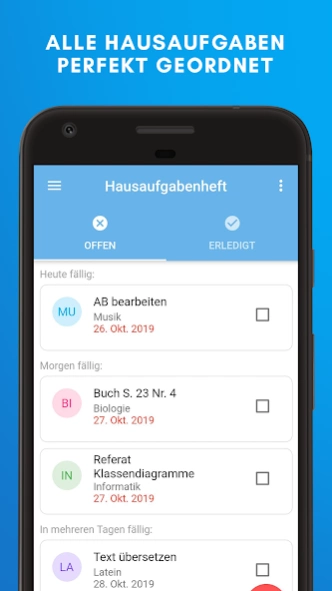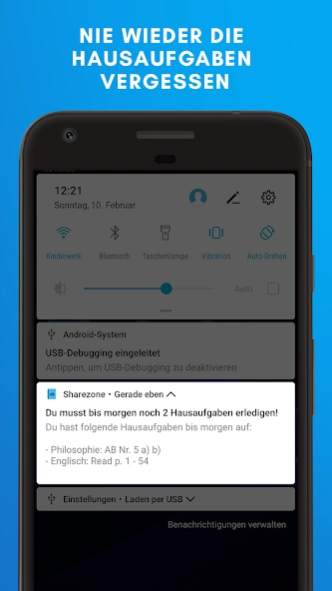Schulplaner: Sharezone 1.7.8
Free Version
Publisher Description
Schulplaner: Sharezone - Common school planner: timetable, homework book, files, info sheet
The best school app for students, teachers and parents: Timetable, homework booklet, info sheet, files and much more in one app! Best of all: Everything is synchronized with your school class. So only one person has to manage the school planner. This leaves time for the important things: lazing around 🙈
WHY IS SHAREZONE THE PERFECT SCHOOL APP FOR YOUR EVERYDAY SCHOOL?
Together with your school class: By managing the school planner together (timetable, homework, appointments, etc.), organization at school has never been easier.
Timetable: With Sharezone you always have your timetable with you. Thanks to the course system, your schedule is completely individual.
Homework notebook: No answer to homework questions in class groups on WhatsApp? No problem! With Sharezone you share your homework book so that only one student or teacher has to enter a homework. Intelligent functions directly calculate the homework due date using the timetable for the next lesson. This is how you keep track of all your homework!
Notifications: Thanks to the reminders, you will never forget the homework from the homework book again. The day before you will receive a reminder for all open homework.
Bulletin board: Information leaflets waste paper and are quickly lost. With Sharezone you can share info sheets digitally, quickly, easily and sustainably with your school class. Ideal for parents' everyday school life.
File storage: You can use the file storage to share all teaching materials from school with classmates, teachers and parents.
Cloud: Your school planner is shared encrypted with your devices via the cloud. This way you can access your class schedule, homework book, appointment calendar and everything else on all your devices.
Overview: The overview page gives you a perfect overview of your school planner. Here you can see all urgent homework, today's timetable, upcoming appointments, open info sheets and much more.
Holiday countdown: From now on you always know when the next school holidays are 😎
Design: We attach great importance to the design and appearance of school planners. This makes everyday school life much more fun!
Dark Mode: Do you prefer a dark design for your school planner? No problem! Simply invite three friends to the app and you can use your school planner in the dark design.
Privacy and security:
Data protection and security are our top priority. Your data will not be passed on or sold. Your school planner is transmitted via TLS encryption (HTTPS). The data is stored encrypted on the server with AES 256-bit encryption. So your homework book, your timetable, your appointment calendar, your files and everything else are perfectly secured.
Support: If something doesn't work properly in your school planner, e.g. the homework in your homework book is not displayed correctly, you can simply contact us.
What are you waiting for? Use the best school planner now for a perfectly organized school day with timetable, homework, homework book and much more 💯🚀
About Schulplaner: Sharezone
Schulplaner: Sharezone is a free app for Android published in the Teaching & Training Tools list of apps, part of Education.
The company that develops Schulplaner: Sharezone is Sharezone UG (haftungsbeschränkt). The latest version released by its developer is 1.7.8.
To install Schulplaner: Sharezone on your Android device, just click the green Continue To App button above to start the installation process. The app is listed on our website since 2023-09-26 and was downloaded 1 times. We have already checked if the download link is safe, however for your own protection we recommend that you scan the downloaded app with your antivirus. Your antivirus may detect the Schulplaner: Sharezone as malware as malware if the download link to de.codingbrain.sharezone is broken.
How to install Schulplaner: Sharezone on your Android device:
- Click on the Continue To App button on our website. This will redirect you to Google Play.
- Once the Schulplaner: Sharezone is shown in the Google Play listing of your Android device, you can start its download and installation. Tap on the Install button located below the search bar and to the right of the app icon.
- A pop-up window with the permissions required by Schulplaner: Sharezone will be shown. Click on Accept to continue the process.
- Schulplaner: Sharezone will be downloaded onto your device, displaying a progress. Once the download completes, the installation will start and you'll get a notification after the installation is finished.